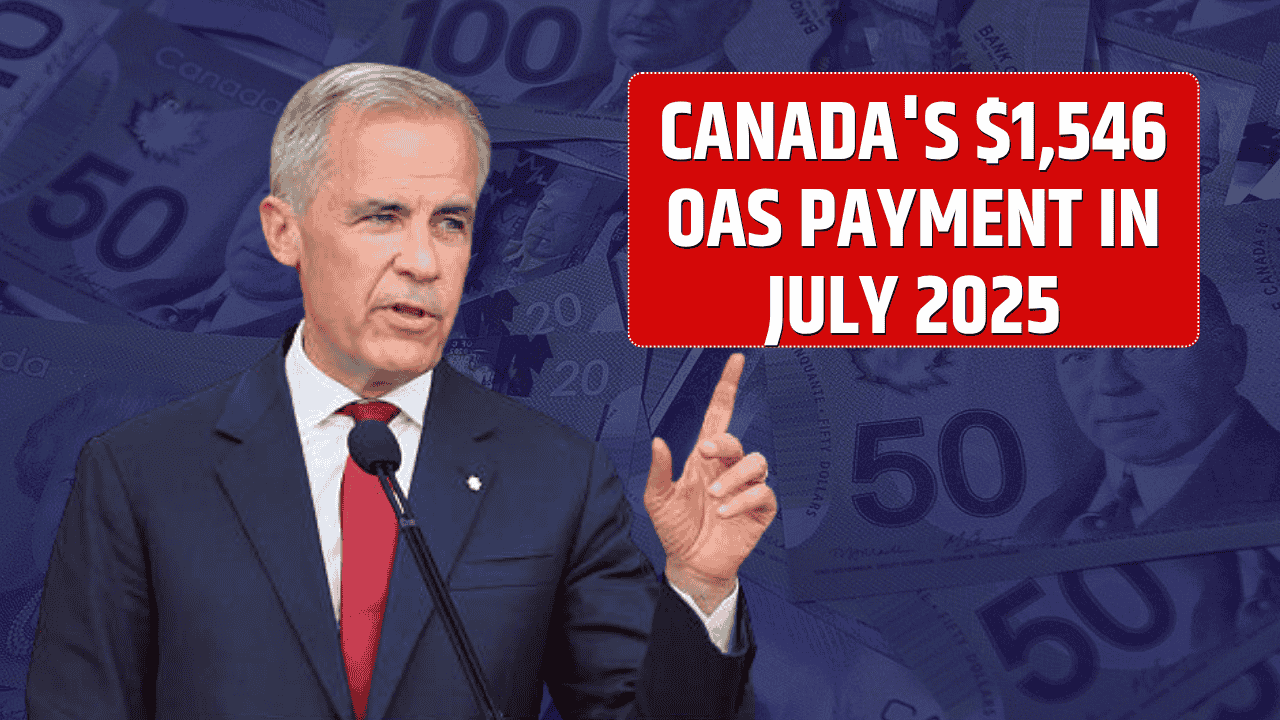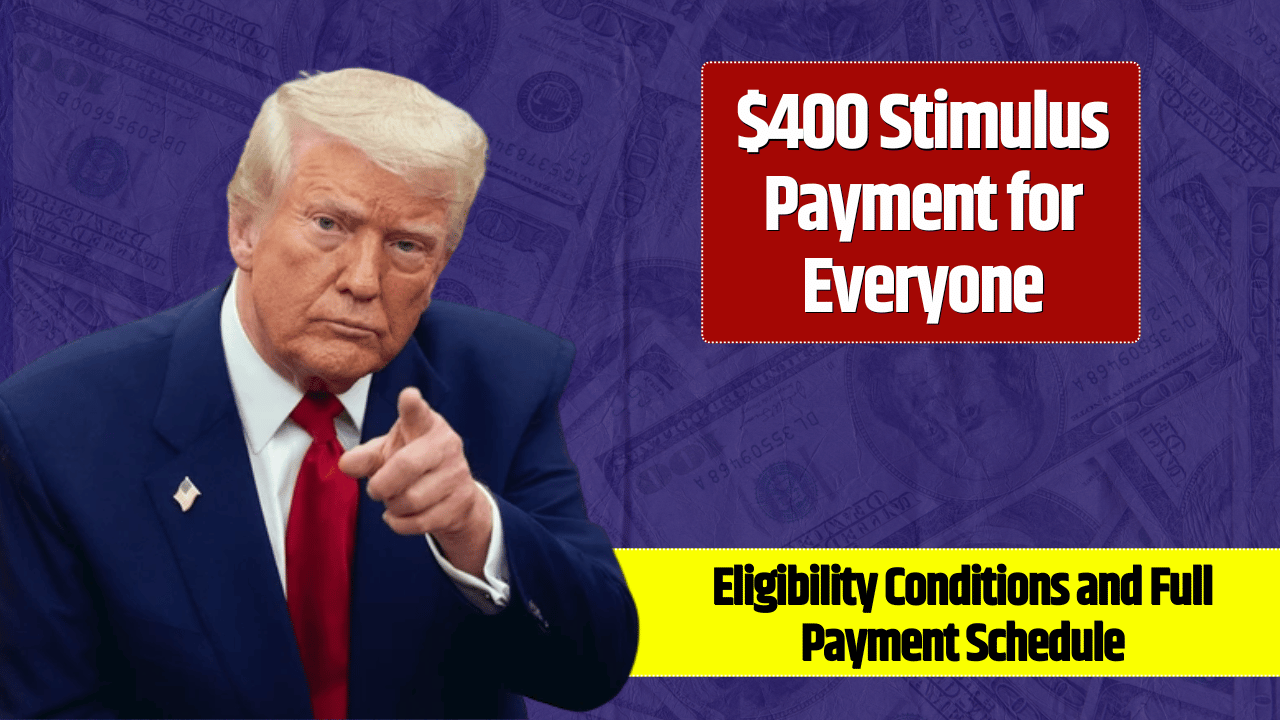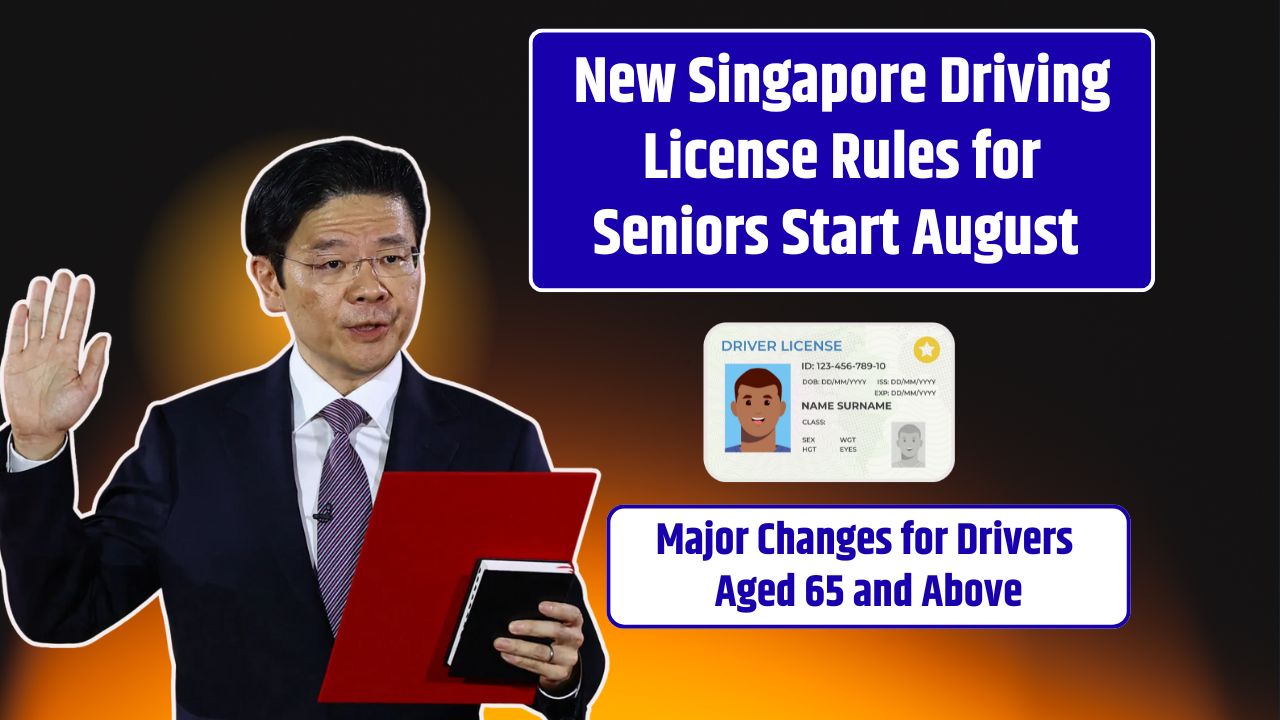In today’s data-driven policy world, the ability to analyze, interpret, and present data is an essential skill. Whether you’re evaluating a social program, researching economic trends, or crafting a policy brief, the right tools can help you uncover insights, build compelling evidence, and drive smarter decisions. Fortunately, you don’t need to spend thousands on software—many powerful data analysis tools are completely free.
Here are 10 free tools for data analysis every policy student should know, from entry-level to advanced platforms that support real-world evaluation and policy work.
Table of Contents
1. Microsoft Excel (Online Version)
- Best for: Basic data cleaning, charts, tables, and descriptive statistics
- Why it matters: Still the most widely used data tool in government and nonprofit agencies
- Bonus: The web version is free with a Microsoft account
Great for creating pivot tables and trendlines quickly, especially for budgeting or performance tracking.
2. R and RStudio
- Best for: Statistical analysis, regression, data visualization
- Why it matters: Open-source and supported by a massive community of researchers and statisticians
- Learning curve: Moderate to high, but essential for serious policy analytics
Use packages like ggplot2 for graphics and dplyr for efficient data manipulation.
3. Python (with Pandas, NumPy, Matplotlib)
- Best for: Data wrangling, automation, modeling, and reproducible research
- Why it matters: Widely used in government for machine learning, predictive analytics, and open data analysis
- Learning curve: High, but flexible and future-proof
Ideal if you want to analyze large datasets or automate repetitive tasks in evaluation.
4. Google Sheets
- Best for: Collaborative data entry and quick visualizations
- Why it matters: Enables real-time editing and sharing for group projects or team research
- Limitations: Slower for large datasets
Easily integrates with Google Forms for survey-based policy research.
5. Tableau Public
- Best for: Data visualization and interactive dashboards
- Why it matters: Used by government agencies and nonprofits to communicate complex data clearly
- Free version: Tableau Public (data is published publicly)
Great for turning policy data into stories that persuade funders, stakeholders, or the public.
6. Google Data Studio (now Looker Studio)
- Best for: Building automated dashboards and data reports
- Why it matters: Free, user-friendly, and integrates with Google products, Excel, and CSVs
- Learning curve: Low to moderate
Excellent for recurring evaluation reports and impact tracking visuals.
7. JASP (Just Another Statistical Program)
- Best for: Easy-to-use statistical tests (t-tests, ANOVA, regression)
- Why it matters: A user-friendly alternative to SPSS, perfect for students new to statistics
- Bonus: GUI-based, no coding required
Ideal for coursework in program evaluation and policy analysis methods.
8. QGIS (Quantum GIS)
- Best for: Mapping and spatial analysis of policy data
- Why it matters: Geospatial data is key in housing, transportation, and health policy
- Learning curve: Moderate
Use it to map outcomes by zip code, district, or neighborhood to support place-based evaluation
9. Kibana (with Elasticsearch)
- Best for: Real-time data monitoring and visual analytics
- Why it matters: Government agencies use it to track large datasets like crime trends or emergency response
- Best for: Advanced users or those working with big data
Not for beginners, but powerful if you’re interested in real-time policy dashboards.
10. Datawrapper
- Best for: Quick creation of clean, professional charts and maps
- Why it matters: Journalists and researchers alike use it to communicate data quickly
- No coding needed: Just upload your data and choose your visualization type
Excellent for policy briefs, op-eds, or stakeholder presentations.
Comparison Table: Top Features
| Tool | Best Use Case | Coding Required | Visualizations | Collaboration |
|---|---|---|---|---|
| Excel (Online) | Basics, budgeting | No | Basic | |
| R + RStudio | Statistical modeling | Yes | Advanced | |
| Python (Pandas) | Big data, automation | Yes | Advanced | |
| Google Sheets | Group projects | No | Basic | |
| Tableau Public | Dashboards and charts | No | Excellent | |
| Looker Studio | Web-based reporting | No | Good | |
| JASP | Statistical tests | No | Limited | |
| QGIS | Geographic policy analysis | No (minimal) | Maps | |
| Kibana | Real-time data insights | Yes | Advanced | |
| Datawrapper | Clean, fast visuals | No | Excellent |
Learning to use these tools can give policy students a serious edge, whether you’re analyzing poverty data, evaluating educational programs, or visualizing climate adaptation funding. The key is to start small, pick one or two tools based on your current needs, and gradually build your technical confidence.
FAQs
Which tool should I learn first as a beginner?
Start with Excel and Google Sheets, then move on to R or Tableau Public as you grow more comfortable.
Do I need to know how to code?
Not necessarily. Many tools like JASP, Tableau Public, and Datawrapper don’t require any coding. However, coding skills (R or Python) open more opportunities in research and analysis.
Are these tools used in real government or policy jobs?
Yes—agencies like the CDC, Department of Education, and city planning offices use tools like R, Tableau, QGIS, and Google Data Studio every day.